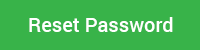How do I change my Password?
- Click on 'My Account'
- Enter your e-mail address and password, click on 'Login'
- From the menu of the left (desktop/ Tablet) or the hamburger menu (on mobile) select the 'Change Password' option
- In the first field 'Current password' enter your current password or if you reset your password enter the 'Temporary Password' you received
- In the last two fields ‘New password’ and ‘Repeat new password’ please ensure that your new password meets the required criteria. Your password should contain at least one number, one symbol, one capital and one lower case letter, example - Ireland123!
- The password entered into both fields must match.
- Click 'Change password', once successful a green message will appear at the top of the page to say that your password has been updated
If you are looking to reset your password please click below.