Guide to QR Tickets

To provide more flexibility and convenience to our customers, QR Tickets are available for tickets purchased both online and at the booking office.
Below, you'll find everything you need to know about using your QR Ticket when travelling with Iarnród Éireann.
Why QR Tickets?
- No More Queueing - Avoid queues at ticket vending machines, simply download your ticket directly to your mobile device.
- Paperless - We're committed to reducing our environmental impact. Going digital with ticketing helps cut down on paper waste.
- Contactless - QR codes offer a fully contactless experience, reducing physical touchpoints while validating your ticket.
- Flexibility: Previously, amendments or cancellations were not possible on tickets that had already been printed. Now customers can amend or cancel their journey if the ticket for that journey has not been validated (ie scanned at a validator in a station or by a staff member onboard a service), subject to Ticket Terms and Conditions.
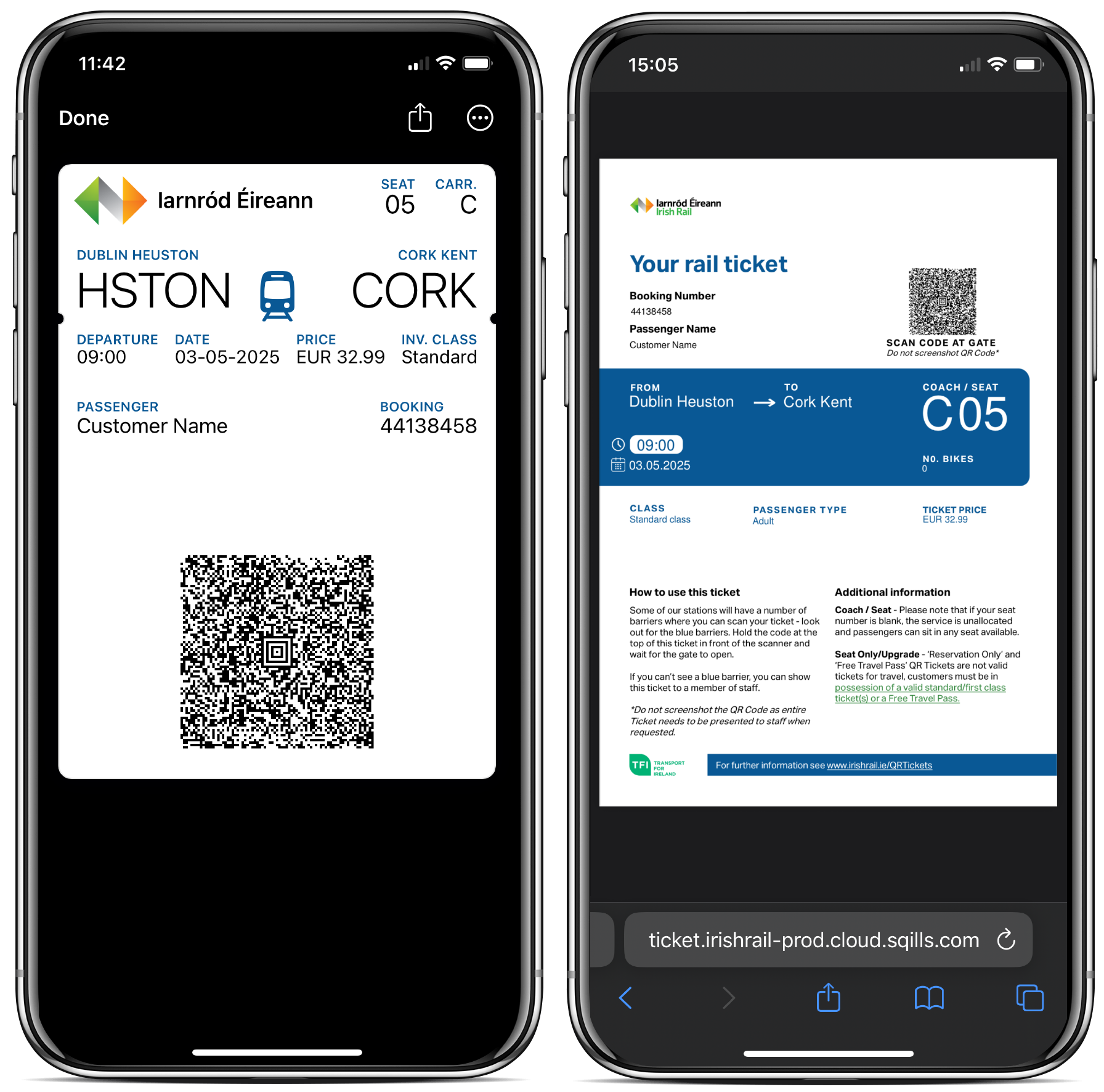
QR Ticketing Online
'Download QR Ticket(s)' is now the default Fulfilment Method for online tickets. You can change your Fulfillment Method on the Customer Details page when making your online booking.
QR Tickets are delivered in PDF format or can be added to the Apple Wallet App.
PDF Ticket
Customers who choose to download the PDF ticket should:
- Save the PDF to their mobile device, or
- Print the PDF at home before travelling.
Add to Wallet
Apple Users
- When booking on an Apple device, the ‘Add to Wallet’ feature will show on the 'Confirmation Page' after your booking is complete.
- Alternatively, you can access your booking on your Apple device via your Booking Confirmation email and once logged in select ‘Add to Wallet’.
Tip: For a seamless experience, we recommend using Safari when adding your QR Ticket to Apple Wallet.
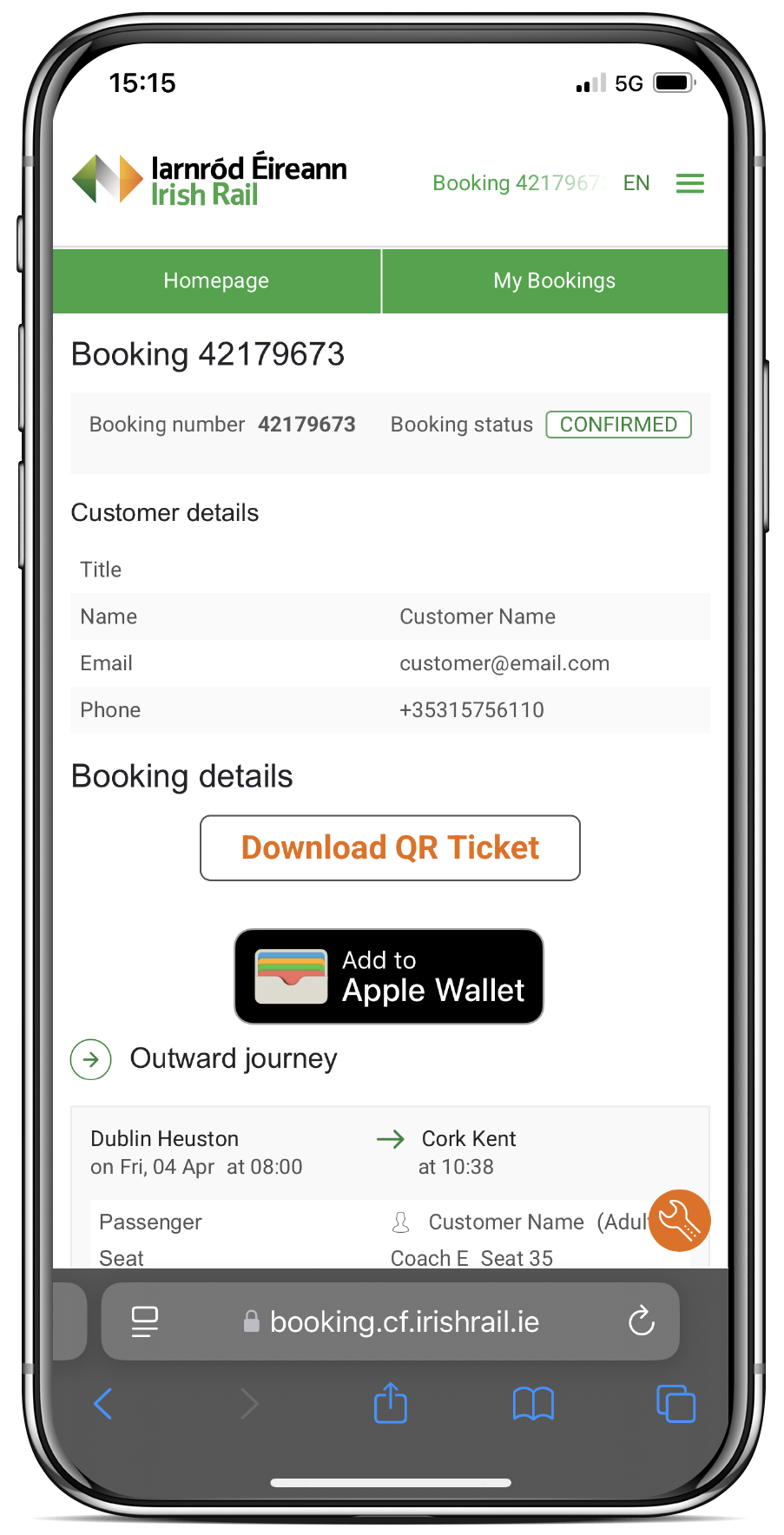
Android Users
Unfortunately, Google Wallet does not support the PKPasses files we use. While third-party apps are available, they are:
- Often unreliable
- May not display the QR Ticket correctly
- Can result in the QR code being unreadable by our scanners.
Because of these limitations, the ‘Add to Wallet’ option is not available for Android users at this time. We will enable this feature once Google Wallet becomes compatible with PKPasses.
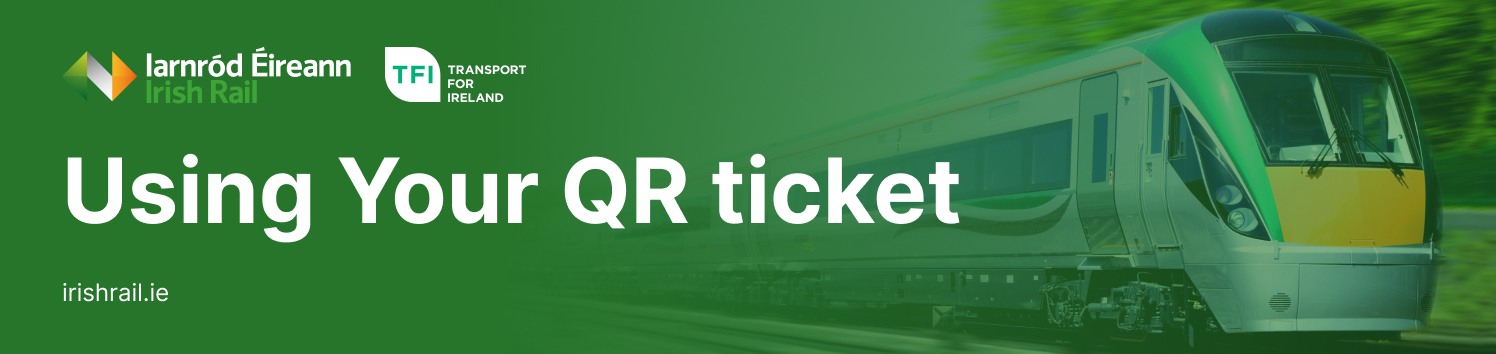
Using Your QR Ticket
- Present your QR Ticket at the glass QR scanner located at the top of the ticket gate
- Gates with QR scanners are clearly marked in blue.
- Ensure that the correct QR code is presented for the relevant journey
- Please do not dispose of your ticket until your journey is completed.
- If you are in a location with no QR scanner, present your ticket to a member of staff at the barrier for inspection

Tips for Using Your QR Ticket(s)
- 'Free Travel' and 'Reservation Only' QR Tickets will not open the gates, as they are not valid tickets for travel. Customers must be in possession of a valid standard/first class ticket(s) or a Free Travel Pass.
- When using a mobile device, set your screen brightness to 100 percent and make sure the QR code is clearly visible.
- Please do not screenshot your QR code - the original QR Ticket must be used.
- A separate QR Ticket is issued per passenger for each individual leg of the journey.
- For group travel, use the share feature in the Apple Wallet app to distribute tickets to individual passengers (Apple devices only).
- Once scanned QR Tickets cannot be amended or cancelled.
- If your booking is amended, a new QR Ticket is issued. Be sure to delete the old ticket and use the updated version.
- The Apple Wallet ticket is only available in English due to technical limitations. QR Tickets are available in Irish by completing the booking in the Irish version of our website and downloading the PDF version.
Need Help?
If you have any queries or feedback regarding QR Tickets, please contact us or ask a member of staff.



