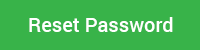Booking Online FAQ
-
Customers who try to book with an International card can sometimes experience booking issues. As some International banks do not use 3D Secure, the issuing bank can decline some international transactions. If you are trying to book with an American card for example we advise customers to notify their bank before attempting to book on irishrail.ie.
-
Most EU Banks use 3D Secure or some variation during the payment process to authenticate the users credentials. If you experience issues with your online booking we suggest that you try and make your booking with another debit/credit card just to rule the card out as an issue. If you are still experiencing issues please contact your bank for further information.
If you are unable to make a online booking you can contact our Call Centre
-
We offer a wide range of ticketing options which provide different levels of flexibility. With a 'Flexible Fare' amendments or cancellations can be made online up to 90 minutes before departure if ticket has not been printed.
If customers are unsure of their return travel plans we would advise customers to make two separate bookings as return tickets include both legs of travel on the one ticket.
For more information on our ticketing options, please see our Tickets Explained section.
-
3D Secure is a protocol used as an added layer of security for online credit and debit card transactions. This is achieved by adding another authentication step for online payments; a password.
It was developed by Visa and named “Verified by Visa”. MasterCard then developed a service based on the same protocol called “MasterCard® SecureCode™”. It was created to improve the security of Internet payments by offering an extra layer of security to customers before making a purchase online. This involves selecting a password. This ensures your credit card cannot be used fraudulently as only you will know the associated password.
The first time you make a purchase with a 3D Secure enabled card you will be redirected to your issuing credit card’s secure website. Before you proceed you must verify some personal details and select a password. This is integrated into our checkout page. You must never disclose this password to anyone – this is how you guarantee your card is secure. Do not write your password down anywhere.
-
If your card's been rejected, don't panic. There could be a few simple reasons why:
- The customers' issuing bank has declined our request for the funds
- Wrong card number entered
- Wrong CVV/CVC entered (last 3 digits on back of the card)
- Card expiration date is in the past
- Customers have had a replacement new card but using the old one
- Multiple attempts using the same card can lead to us blocking your card, if so contact us
If you are still having issues, you can contact us here.
-
The 3D Secure authentication process is smoothly integrated into our online checkout process and will usually only add a few seconds to the normal transaction time. We believe this is a small price to pay for increased protection for our customers.
-
You can now reserve seats on most Intercity trains:
- Online at http://www.irishrail.ie/ - Check out our step by step guide to buying online
- Customer Contact Centre
- At selected Intercity Stations
- Tickets are also available at selected Travel Agents
Iarnród Éireann recommends purchasing tickets in advance to ease ticket queues at peak times.
-
Student/Adult/Child and Seat only reservation tickets are available online, subject to availability and the terms and conditions associated with each ticket and fare type. Check out our step by step guide to buying online or our Online Ticket Information section for more information.
Certain trains such as sporting event specials are sold by reservation only and advance purchase is necessary. -
Reservations made Online:
- Visa credit/debit cards
- Mastercard credit/debit cards
- PayPal
Reservations made over the phone (Telesales):
- Visa credit/debit cards
- Mastercard credit/debit cards
-
Please go to our cancellation or amendments section for details.
-
- Click on 'My Account'
- Enter your "e-mail address" and "password", click on "Login"
- From the menu of the left (desktop/ Tablet) or the hamburger menu (on mobile) select the section you want to change and click on "Save". You will get a message to say that your details have been updated
- Select "Logout"
-
- Click on "My Account"
- Enter your "e-mail address" and "password", click on "Login"
- From the menu of the left (desktop/ Tablet) or the hamburger menu (on mobile) select the "Booking History" option. You will see all of your previous bookings
- Select "Logout"
-
irishrail.ie is currently supporting the latest versions of Google Chrome, Mozilla Firefox, Safari and Internet Explorer.
To see a list of the browsers and operating systems we support click here.
If you get a message "your browsers is out of date", please update the browser on your device to the latest version. -
- Click on 'My Account'
- Enter your e-mail address and password, click on 'Login'
- From the menu of the left (desktop/ Tablet) or the hamburger menu (on mobile) select the 'Change Password' option
- In the first field 'Current password' enter your current password or if you reset your password enter the 'Temporary Password' you received
- In the last two fields ‘New password’ and ‘Repeat new password’ please ensure that your new password meets the required criteria. Your password should contain at least one number, one symbol, one capital and one lower case letter, example - Ireland123!
- The password entered into both fields must match.
- Click 'Change password', once successful a green message will appear at the top of the page to say that your password has been updated
If you are looking to reset your password please click below.
-
See our Ticket Collection Information page.
-
Iarnród Éireann is not affiliated with or otherwise involved in the development, marketing or other distribution of any applications to do with Iarnród Éireann.
Please go to our App Developers area
-
If you have purchased a product or service online using 3D Secure before, you will be asked to submit your chosen password during the purchasing process. You will be familiar with the process.
-
If you haven’t purchased a product or service online using 3D Secure before on any website, you will be redirected to your issuing credit card’s secure website where you must verify some personal details and select a password. This is integrated into our checkout page. You must never disclose this password to anyone – this is how you guarantee your card is secure. Do not write your password down anywhere.
-
If you can’t remember your 3D Secure password you need to contact your bank or in the 3D Secure section there will be an option to select 'Forgotten Password' or 'Retrieve Password'. Follow the instructions provided. We don’t save your 3D Secure password on any Iarnród Éireann computer system; when you selected your password this was saved only on your bank’s computer system. Iarnród Éireann will never contact a customer to ask for your 3D Secure password and we cannot help you retrieve forgotten 3D Secure passwords.
-
If you have been unsuccessful in making a payment through 3D Secure please contact our sales hotline on (0)1 836 6222 (between 08.30-18.00, Monday to Friday) to make your payment over the phone.
-
Unfortunately not. Instead you will need to contact our Call Centre to make your payment over the phone.
-
For further details on 3D Secure you need to contact your issuing bank or the following websites:
- Verified by Visa - Information and Activation
- Verified by Visa - Demonstration of using Verified by Visa (Flash plugin Required)
- MasterCard® SecureCode™ – Explanation, Sign up and Demonstration
-
All Mastercard, Visa Debit and credit cards are accepted.
-
- Scenario 1 – ALL CARDS: If your card issuer hasn’t implemented 3D Secure, you will continue your payment transaction as normal;
- Scenario 2a - MASTERCARD: If your bank has implemented 3D Secure but you have not registered for 3D Secure before, you may have 3 attempts to skip the 3D Secure process – on the fourth attempt you must complete the transaction through the 3D Secure process by registering a 3D Secure password;
- Scenario 2b - VISA: If your bank has implemented 3D Secure but you have not registered for 3D Secure, you must complete the transaction through the 3D Secure process by registering a 3D Secure password – there are no options to bypass;
- When registering for the first time, you must first verify you are the cardholder by answering some security questions as chosen by your bank (eg your mother’s maiden name, your credit card limit, your CCV number, your expiry date amongst other potential questions)
- If successful, you select a 3D Secure password, a password reminder hint and a personal greeting
- If unsuccessful, you must ring your card issuing bank (depending on your card issuer, you may have three attempts to enter your password)
- The personal greeting gives you confidence you are visiting a trusted site the next time you complete a 3D Secure transaction on irishrail.ie or any other 3D Secure enabled website
- Scenario 3 – ALL CARDS: If your card issuer has implemented 3D Secure and you have previously registered a 3D Secure password (on irishrail.ie or any other 3D Secure website), you have to insert your 3D Secure password to complete the transaction. You will see your personal greeting that you previously set (eg Welcome back John) to reassure you that you are on a trusted 3D Secure page. If you cannot remember your password, there is a password reset facility. Depending on the card issuer, you may have three attempts to insert your correct password
- Scenario 1 – ALL CARDS: If your card issuer hasn’t implemented 3D Secure, you will continue your payment transaction as normal;
-
Yes, as company credit or purchasing cards are not personalised, the 3D Secure check will complete automatically without seeking a 3D Secure password verification.
-
Yes, as prepaid debit cards are not associated to a specific person the 3D Secure check will complete automatically without seeking a 3D Secure password verification.
-
If you entered all your card details on the payments page and have also gone through the 3D secure area, and the final confirmation page has failed to appear with your reservation number then you can check has your booking gone through by completing the following steps;
- Click on "My Account"
- Enter your "E-mail Address" and "Password", click on "Log In"
- Click on "My Reservations". This will list all of the transactions made using the email address
- If the booking was completed then it will be the first reservation on the list
- If there are no new reservations then we suggest attempting your booking again because if you were successful then it would appear in your account immediately
-
In line with our GDPR policy if an account is inactive for 13 months then your Iarnród Éireann account is deleted.
You can set up a new account next time you are booking. When the option to enter your account details or proceed as a guest comes up, click proceed as a guest and enter your details as normal.
To set up an account simply tick the box which says ‘Yes, I wish to create an Iarnród Éireann account’. The tick box can be found in ‘Personal Details’ and under ‘Customer details’ as seen in the screen shot below. Once your booking has been confirmed you will receive an email with your account details.
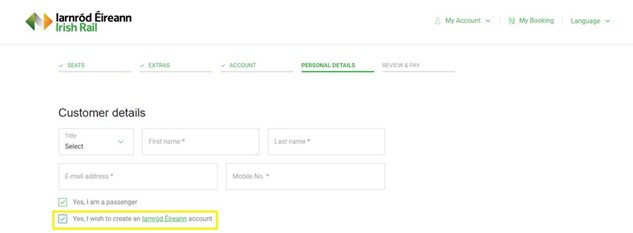
-
Here are some of the benefits of having an Iarnrod Eireann Account;
- Manage your bookings with a simple login
- Skip registration
- More payment options
- Easily upgrade your journey
You can only create an account during a booking. To create an account select the options "I wish to create an Iarnród Éireann account" when entering your contact details when booking. Then you will receive an email and a password to your account.
-
If you purchase a Low Fare or Semi Flexible ticket for the wrong date we will only cancel it for you for free if you advise us within 30 minutes* of the booking being purchased and provide proof of a new booking** being made for the same journey but for a different date(s).
1) Make a new booking for the correct date(s) for the same journey. Without a new booking number applications will be denied.
2) Contact our Call Centre by phone
3) Please have the old and the new booking details ready so we can process your application.
If this happens outside of call centre opening hours customers must:
1) Make a new booking for the correct date(s) for the same journey. Without a new booking number applications will be denied.
2) Contact us through our web form*** requesting
- A refund for a booking mistake.
- Reference the old booking number.
- Reference the new booking number. Without a new booking number applications will be denied.
3) During the next few days, a staff member will investigate the refund claim and advise you of the outcome.
**The timestamp of the new booking must be after the incorrect booking. Bookings made prior to the incorrect booking will not be entertained.
***Iarnród Éireann will not be accountable for any claims of emails sent or not being received. The web form is recorded twice and our records are final.
Fully Flex bookings can be cancelled via the “My Booking” section up to 90 minutes before departure if the ticket has not been printed.
Otherwise normal terms and conditions strictly apply.
-
Step by Step guide to setting up a new account
An Irish Rail account will allow you to view your recent bookings, save and edit your personal details as well as see important news and special offers from Irish Rail.
If you set up an account with Irish Rail on our old website it is likely that you will now need to create a new account. Accounts can only be set up through the booking process.
- Step 1 - Book a journey on the Irish rail journey planner, selecting the departure and arrival locations, dates, number of passengers and seats as normal
- Step 2 - After the seat selection page you will be brought to the account page. Here you will be given the choice to log in with your Irish Rail account or 'Proceed as Guest'. Click Proceed as Guest
- Step 3 - Enter your customer details as normal. Below this there are two checkboxes. The second of which is 'Yes, I wish to create an Iarnód Éireann account'. Check this box

- Step 4 - Complete booking as normal
- Step 5 - You will receive an email with a temporary password shortly after. You can change the password by following the instructions in the email
You will now be able to access your Irish Rail account.
-
If you are receiving the following message 'Your operating system is out of date', you will need to update your operating system. To see what version you are using;
- Open ‘Start’ in the bottom left hand corner
- Search for ‘Windows Update’ in the search bar
- You will see if your browser is outdated and what version you are currently running
- Please ensure that your operating system meets our requirements in our requirements guide
Mac;
- Open ‘App Store’
- Click the ‘Updates’ tab in the top menu
- You’ll see any software update that is available and what version you are currently running
- Please ensure that your operating system meets our requirements in our requirements guide
iOS;
- Open ‘Settings’
- Open ‘General’
- Open ‘About'
- You will see the version you are currently running
- Please ensure that your operating system meets our requirements in our requirements guide
- Open ‘Settings’
- Open ‘About device’
- Open 'Software info'
- You will see the version you are currently running
- Please ensure that your operating system meets our requirements in our requirements guide
See our guide on how to update your operating system for more information.
-
Reservations can be made for travel up to 90 days in advance of the date of purchase. This is to ensure that services you have selected are operating as normal.
Please note booking will close a minimum of 60 minutes prior to departure from originating station. (This is subject to change without notice).
-
The internet browser or operating system version you are using may not be supported by Irishrail.ie.To see a list of the browsers and operating systems we support click here.
Any sudden loss of internet connection will cause issues with your booking. Please ensure you have a strong connection when making a booking on irishrail.ie
If you are still experiencing trouble try a different browser or device, alternatively contact our Customer Information Centre who can help you or make the booking for you.
-
Seat facing reservations are available on certain direct services on the Cork/Dublin route and all Belfast/Dublin services because of the types of train operating these routes.
When you are reserving a seat on either route
- Select "Manual Seat Selection"
- Where direction of travel is available this will be shown as "Direction of Travel" on top of the coach on display for seat selection
- Where a train is operating that we cannot guarantee direction of travel, we will not show any indication
Unfortunately, on other routes and services, operated by our new fleet of Intercity Railcars we are unable to commit or present to you the direction the seat is facing as these new trains can change direction in a few locations around our network.
-
We advise customers to reset their passwords via the My Account Forgotten Password link.
Please ensure that your password is a minimum of eight characters and contains at least one digit, one upper case character and one symbol example Ireland1! -
Bookings made prior to the 24th April cannot be viewed online. Please Contact Us to retrieve your previous bookings.
-
3D Secure authentication is used by Banks to prevent online card fraud. Banks use the process to make online transactions more secure. In some instances, banks bypass the authentication process but the transaction will progress normally.
-
If you are entering an non Irish phone number please ensure you include your international dialling code eg From the United States you put 001 or +1 before the phone number.
-
Step by Step guide to booking a ticket for a Wheelchair Users:
- Step 1 - Enter your origin and destination in the 'From' and 'To' fields, select a 'Single' or 'Return' ticket and select your date(s). Select the type and number of passengers travelling on the journey eg 2 Adults 1 Student
- Step 2 - To book a ticket for a Wheelchair user click the ‘Wheelchair users’ option just below the passenger options, a pop-up will appear on your screen. Tick each passenger that requires a 'Wheelchair space'. Select which passenger(s) require a Wheelchair space. If the wheelchair user has a Free Travel Pass they must also select the ‘Seat only reservation’ which is located beside the ‘Wheelchair user’ option. Select each passenger(s) that require this option also. A “Seat only reservation” is not a valid ticket for travel and must be accompanied by a valid ticket. Once you have all the required fields filled out select 'Go'. You will then receive a full list of available services and the total price for all passengers travelling will be displayed, this will include the price of the seat only reservation if this option has been selected
- Step 3 - Choose the service(s) you wish to travel on by selecting one of the fares presented and select 'Book Tickets'. If you are looking for further information like intermediate stations and catering offering, select the 'Show details' button
- Step 4- Select Seats - You can select 'Automatic Seat Selection' or 'Manual Seat Selection'. Manual seat selection will allow you to choose which seat you would like to reserve, Automatic seat selection will choose for you
- Step 5 - Log in - If you have an existing Irish Rail account then you need to enter your email address and password and select 'Login'. If this does not work select "forgotten password" option and follow the instructions on screen. If you don’t have an account you can continue as a ‘Guest’ to the 'Passenger Details' page
- Step 6 - Passenger Details - Enter name(s). If you don't have an account, don't worry, you can register for an online account by simply ticking 'Yes, I wish to create an Iarnród Éireann account' under 'Customer details'. If you dont want to create an Iarnród Éireann continue as a guest. Once your booking is complete you will receive an email with your password, please ensure that you copy and paste the password from the email to avoid making a mistake typing in the password. You can update your password under 'My Account' if you wish
- Step 7 - Payment Overview - Enter in your card details, read and agree to the terms and conditions then click 'Pay Now'
- Step 8 - 3D Secure - You may then be brought to a WorldPay 3D Secure section, if your bank wants to verify the card presented when booking, banks do not always require this step. 3D Secure is a protocol used as an added layer of security for online credit and debit card transactions provided by your bank. This is achieved by adding another authentication step for online payments; a password. They will ask you for your secure password or some other information only you the cardholder should know. If you are not registered for 3D secure you will be presented with an option if your bank allows it. Once you have completed this successfully you must click 'Continue'
- Step 9 - Confirmation - You have now reached the confirmation page, make sure to write down your 'Ticket Collection Number' and keep it safe in order to collect your tickets, you will also receive an email confirmation of your booking with the details included. You can now add the booking to your calendar for convenience!
For safety reasons if your wheelchair or mobility scooter is larger that the permitted dimensions, we cannot accept it as the wheelchair or scooter may not be able to turn corners on board the train.
-
You have requested a new password for your www.irishrail.ie account. Please follow the instructions below to reset your password and gain access to your account.
How to Reset your password:
- Click the 'Rest Password' Button in the 'reset my password' email or copy and paste the link provided
- You will then be brought to a 'Create Password' screen.
- Simply enter your new password. Your new password should be a minimum of 8 characters and contain at least one number, one symbol, one capital and one lower case letter, example - Ireland123!
-
Irishrail.ie currently uses hypertext transfer protocol (http) and is a fully safe and secure website. During the booking flow you will be transferred from a 'http' to a 'https' environment where additional security is provided. If you encounter issues while booking on our website through your company environment, please ask your Administrator to exclude www.irishrail.ie from their exclusion list. To book directly in a 'https' environment please use the following link - https://booking.cf.irishrail.ie
-
Customers looking to book a bike online should follow the below steps:
1. Please use our Journey Planner
2. Enter your Origin and Destination, no. of passengers and dates of travel
3. Click the tick box 'Show bike availability'
4. Select 'Go' to complete your Journey Planner search
5. Only services with available bike spaces will display
6. Select the journey and ticket type required
7. When you wish to proceed please select 'Book Tickets'
8. On the 'Extras' page select the bike/s required and select 'Next Steps'
9. Upon completion of your online booking the additional bike/s options will be confirmed
For more information on the carriage of bicycles, please see our Bicycle Information page -
For more information on accessing irishrail.ie with a disability please visit our website accessibility page.
-
The journey that you have selected may not be bookable for several reasons. Below are some of the reasons why there are no online tickets available to book -
- Bookings within 60 minutes of Departure - The booking query is being made less than 60 minutes prior to the train departure. Online tickets cannot be booked less than an hour before train departure.
- Planned Engineering Works - The booking date/s chosen may be currently blocked off due to planned engineering works. The service/s will display online as 'Train sold out' if blocked from sales. Once the revised train schedule which will include bus transfers has been finalised, these services will be made available to book once again.
- Wheelchair and Bike Bookings - If there is no wheelchair or bike inventory available on an InterCity service, you will see a message advising that there is no wheelchair or bike availability. Please select another service to continue with your planned booking.
- DART and Commuter Services - The facility to book wheelchair and bike spaces is not possible on DART and Commuter services. If you see the message that no bikes or wheelchairs are available, please proceed to travel without an online booking
- Bicycles are not permitted on DART and Commuter services between 07:00 and 10:00 and between the hours of 16:00 and 19:00 Monday to Friday. Customers can travel with bikes all day Saturday and Sunday.
- Services are not available for the booking date(s) selected. Please select another date to proceed - Services are not bookable online 90 days or more in advance. Please select a date within 90 days of travel.
- Technical Issues - There may be a technical issue with our booking system. Please try our alternative Journey Planner if the main Journey Planner is not working as expected.
- Tickets can only be purchased at the station - At the time of the Journey Planner query, online tickets may not be available to book due to a number of reasons. Online tickets will be made available to book shortly. We would ask customers to be patient and wait for online tickets to become available.
-
Yes Irish Rail provides RSS Feeds.
Please see the Irish Rail RSS feed links below:- www.irishrail.ie/rss/service this link provides an RSS feed for our service section.
- www.irishrail.ie/rss/news this link provides an RSS feed for our news story section.
- www.irishrail.ie/rss/offers this link provides an RSS feed for our special offers section.
- www.irishrail.ie/rss/news_service this link provides an RSS feed for our news and service section (combines news and service together).
-
Iarnród Éireann is not affiliated with or otherwise involved in the development, marketing or other distribution of any applications to do with Iarnród Éireann.
Please go to our App Developers area
-
Please note the 'Single Bus Eireann - Coach transfer between Cork Kent Station and Cork Airport' add-on is only available to book from the following stations to Cork Kent Station:
- Banteer
- Charleville
- Cobh
- Farranfore
- Killarney
- Limerick
- Limerick Junction
- Mallow
- Midleton
- Millstreet
- Portlaoise
- Rathmore
- Templemore
- Thurles
- Tralee
-
For additional services please see the relevant page in our Special Offers sections. If the event you are travelling to is not currently listed no additional services have been confirmed. Please check back closer to the event or check our Journey Planner.
Concerts and Events
GAA Football and Hurling
Provincial Rugby
International Rugby
Mens International Football
Womens National Football Team -
The journey that you have selected may not be bookable for several reasons. Below are some of the reasons why there are no online tickets available to book -
- Bookings within 60 minutes of Departure - The booking query is being made less than 60 minutes prior to the train departure. Online tickets cannot be booked less than an hour before train departure.
- Planned Engineering Works - The booking date/s chosen may be currently blocked off due to planned engineering works. The service/s will display online as 'Train sold out' if blocked from sales. Once the revised train schedule which will include bus transfers has been finalised, these services will be made available to book once again.
- Wheelchair and Bike Bookings - If there is no wheelchair or bike inventory available on an InterCity service, you will see a message advising that there is no wheelchair or bike availability. Please select another service to continue with your planned booking.
- DART and Commuter Services - The facility to book wheelchair and bike spaces is not possible on DART and Commuter services. If you see the message that no bikes or wheelchairs are available, please proceed to travel without an online booking
- Bicycles are not permitted on DART and Commuter services between 07:00 and 10:00 and between the hours of 16:00 and 19:00 Monday to Friday. Customers can travel with bikes all day Saturday and Sunday.
- Booking outside of 90 day booking window - Services are not bookable online 90 days or more in advance.
- Technical Issues - There may be a technical issue with our booking system. Please try our alternative Journey Planner if the main Journey Planner is not working as expected.
- For further information please contact the Digital Channels Department.
-
If you are receiving the following message 'Your browser is outdated', you will need to update your browser. To see what version you are using;
- Open your browser
- Click the options icon in the top right hand corner in Chrome and Internet Explorer or top left hand corner in Firefox and Safari
- On the drop down menu, click ‘Help’ then click ‘About’
- Here, you can see what version your browser is currently on
- To see a list of the browsers and operating systems we support click here
If your browser does not meet our requirements, please see our guide on how to update your browser.
-
First Class is only available on Cork services and not on Limerick or Tralee direct services.
If you are travelling to/from Limerick you can avail of First Class between Limerick Junction and Dublin Heuston on services that require a change-over.
If you are travelling to/from Tralee you can avail of First Class between Mallow and Dublin Heuston on services that require a change-over.
When booking we would advise customers to book a standard ticket from Limerick or Tralee to/from Dublin Heuston, ensuring that you select a service with a changeover. Then you can buy a 'First Class Upgrade' at the Station or Online, to travel First Class between Limerick Junction or Mallow to/from Dublin Heuston.
To buy the First Class Upgrade online simply add the required number of passengers to ‘Reservation Only’ on the Journey Planner and hit ‘Go’. Once the results load you will see the 'First Class Upgrade', please ensure that you select the same service as originally booked for Limerick or Tralee to/from Dublin Heuston.
-
If the customer received an email with a ref number they should be able to continue the application with those details.
-
Yes, payments are taken before card verification. The refund is issued automatically if the verification is unsuccessful so the customer doesn’t have to request it.
-
Emails will be issued to applicants with the reason why the verification failed.
-
If you have completed a booking online by getting a reservation number at the end of the booking process then you should receive a confirmation email from us within 60 minutes.
If you did not receive an email within that time period then you should check your 'Spam' or 'Junk' folders as your mailbox provider may have placed the email in one of these folders.
Go to Manage My Booking to resend the booking confirmation.
Alternatively, you can check your booking history in your Iarnród Éireann account;
- Click on 'My Account'
- Enter your 'e-mail address' and 'password', click on 'Login'
- From the menu of the left (desktop or Tablet) or the hamburger menu (on mobile) select the 'Booking History' option. You will see all of your previous bookings. Note the booking number for collection
- Select 'Logout'
Customers please note that if you set up an account with an incorrect email address then the confirmation email will be sent to the incorrect email address.
-
If you are having trouble amending your booking, please ensure you are entering the booking reference number when logging in to 'Manage My Booking'.
Your booking reference number is 8 digits, generally beginning with 6, while your Ticket Collection Number contained in your email confirmation is 11 digits and used to collect your ticket from Ticket Vending Machines in stations. Example booking number: '65678978'.
Please also ensure the email address provided is the one used when making the booking.
If you are still encountering difficulty please contact us.