Booking a 'Free Travel Pass' or 'Reservation Only' option
- How to Book 'Free Travel Pass' or 'Reservation Only'
- Travelling between Republic of Ireland and Northern Ireland
- Terms and Conditions
How to Book 'Free Travel Pass' or 'Reservation Only'
The 'Free Travel Pass' ticket option is located within the passenger selection box, Free Travel Pass holders wishing to book their ticket should select the passenger drop down arrow and follow the below instructions.
A 'Reservation Only' option is an option for customers who would like to pre-book on to a service and are already in possession of a ticket(s) such as Single, Day/Open Return, Weekly, Monthly, Family Tickets, Annual, Taxsaver Monthly, Taxsaver Annual, InterRail and Eurail.
Customers are advised there is limited availability for 'Free Travel Pass' or Reservation Only' options online. An allocation of bookings can be reserved online without a fee for 'Free Travel Pass' or 'Reservation Only' ticket holders. When this allocation is fully booked, all remaining seats can be reserved by 'Free Travel Pass' or 'Reservation Only' ticket holders for €2.50 per journey.
Watch our video below, or follow the step-by-step guide to book your 'Free Travel Pass' or 'Reservation Only' ticket.
Step by Step guide to booking a 'Free Travel Pass' or 'Reservation Only' option
- Step 1 Origin and Destination - Enter your origin and destination in the 'From' and 'To' fields.
- Step 2 Date Selection - Select a 'Single' or 'Return' ticket and select your date(s).
- Step 3a Passengers Selection - Select the passenger drop down arrow. A box will appear listing the passenger types.
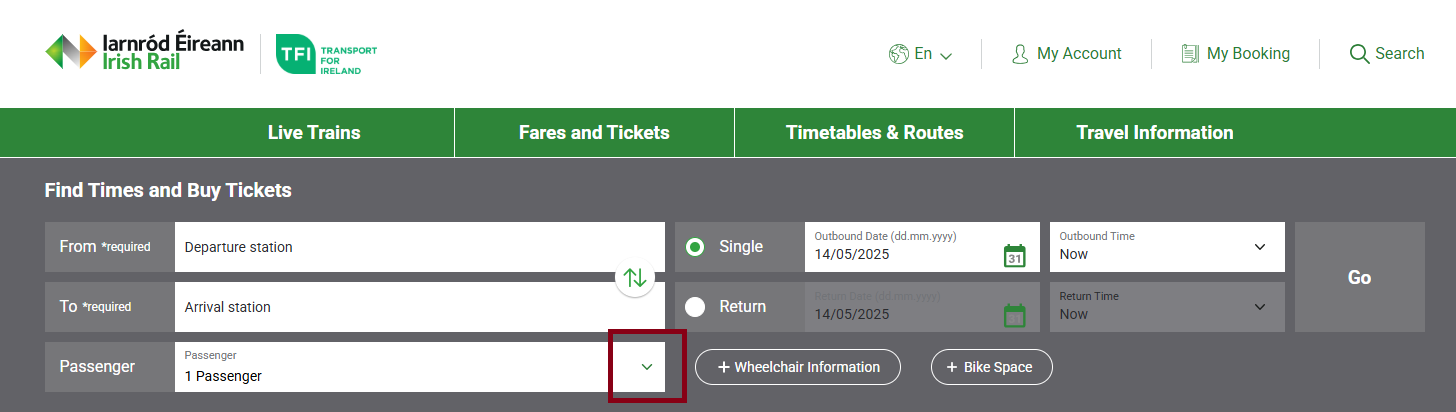
- Step 3b Passengers Selection - Navigate to 'Free Travel Pass' or 'Reservation Only', use the plus and minus arrows to add the amount of Free Travel passengers including companion passengers or Reservation Only passengers.
- Please note, the ‘Adults’ fare will automatically be defaulted to one, so if you are not booking for a fee-paying adult, please use the minus button to remove this fare.
- Step 3c Passengers Selection - When all required passengers are selected hit 'Apply'.
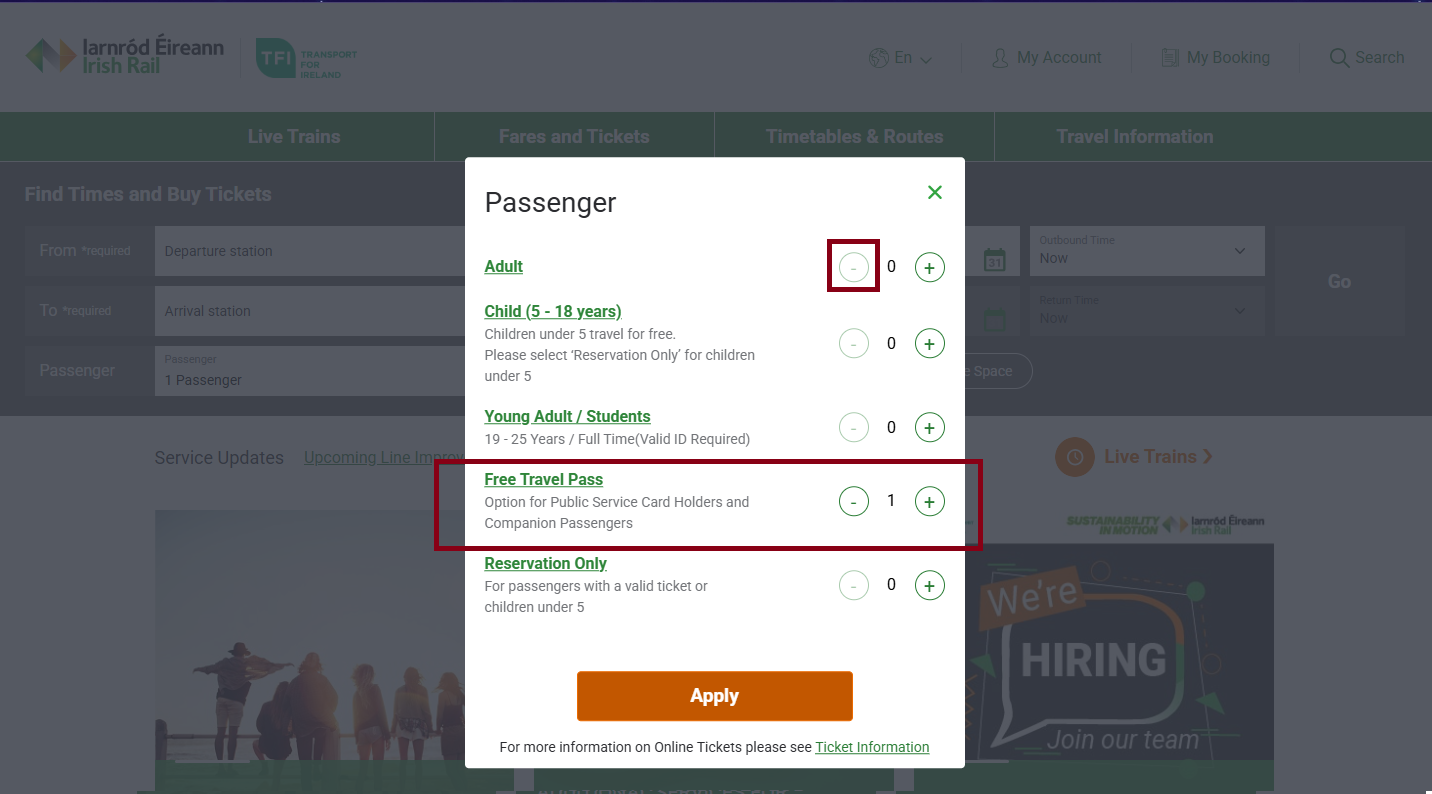
- Step 4 Journey Search - Once you have all the required fields filled out select 'Go'. You will then receive a full list of available services and the total price for all passengers travelling will be displayed.
- Step 5 Service Selection - Choose the service(s) you wish to travel on by selecting one of the fares presented and select 'Book Tickets'.
- Step 6 Seat Selection - You can continue with 'Automatic Seat Selection' or if you wish to select your seat hit 'Manual Seat Selection'. Please note we can only indicate direction of travel on Cork and Belfast services.
- Step 7 Log in - If you have an existing Iarnród Éireann Irish Rail account then you can enter your email address and password and select 'Login'. If you don’t have an account, you can continue as a ‘Guest’ to continue to the 'Passenger Details' page.
- If you don't have an account, don't worry, you can register for an account on the next page (Customer Details) by ticking 'Yes, I wish to create an Iarnród Éireann account'. Once your booking is complete you will receive an email with a link to setup a password.
- Step 8a Customer Details - Fill in your details, please ensure your email address is correct before proceeding to ensure you receive any emails related to your booking.
- Step 8b Customer Details - Here you can select your ticket fulfillment method, QR Ticket is the default option but if you wish to collect your ticket at the station please select 'Collect at Ticket Machine'.
- Step 8c Customer Details - Enter the name(s) for each individual passenger.
- Step 9 Payment Overview - Read and agree to the terms and conditions then click 'Confirm Booking'. If there is a charge to the booking, select 'Worldpay Debit/Credit Card' to open the card details section in order to enter your card details.
- Step 10 Confirmation - You have now reached the confirmation page, please ensure to either download your QR Ticket or take note of your 'Ticket Collection Number'. You will also receive an email confirmation of your booking with the details included.
- Step 11 Collect or download your ticket - Depending on your selected ticket fulfillment method, download your QR Ticket via the link in your confirmation email or use your 'Ticket Collection Number' to print your ticket at the train station you are travelling from. For more information on collecting your ticket(s) click here.
Customers experiencing difficulty booking a 'Free Travel Pass' or 'Reservation Only' option, please contact us here.
Travelling between Republic of Ireland and Northern Ireland
What is the All Ireland Free Travel Scheme?
Since April 2007, the All Ireland Free Travel Scheme allows you to travel for free on the various travel services operating within Northern Ireland.
Similarly Northern Ireland Senior SmartPass holders are entitled to travel for free on services within the Republic of Ireland using their existing Senior SmartPass.
Who can travel?
- To qualify for free travel within Northern Ireland, you must be in receipt of a Free Travel Card or Paper Pass and be aged 66 years or over – only the holder of the pass may travel for free.
- Similarly, only the Northern Ireland Free Travel recipient holding a Senior SmartPass, is eligible for Free Travel within the Republic of Ireland. Spouses or companions are not eligible.
For further information on the All Ireland Free Travel Scheme please refer to the relevant website.
Terms and Conditions
- Customers are advised there is limited availability for 'Free Travel Pass' or Reservation Only' options online. An allocation of bookings can be reserved online without a fee for 'Free Travel Pass' or 'Reservation Only' ticket holders. When this allocation is fully booked, all remaining seats can be reserved by 'Free Travel Pass' or 'Reservation Only' ticket holders for €2.50 per journey.
- For InterCity travel pre-booking is recommended.
- A 'Free Travel Pass' or 'Reservation Only' option is not a valid ticket for travel on its own, the relevant ID or ticket is required.
- Tickets are only available up to 90 days in advance.



