Amending and Cancelling an Online Rail Ticket
Tickets can be amended and cancelled by the customer in line with the ticket rules applicable to them. See Online Tickets Terms and Conditions for more information.
All online tickets are only valid on service(s) booked. Amendments and cancellations can only be made prior to travel and where the ticket(s) have not been printed. Once a ticket has been printed, no further changes or amendments can be made to your reservation.
Guide on How to Amend Online Booking
Using an Iarnród Éireann Account
To cancel or amend your booking
On Desktop
- Log into 'My Account'
- Select 'Booking History' from the menu on the left
- Select the booking you wish to amend
- Choose from one of the available options applicable to the ticket or fare purchased at the top of the screen and following the steps on screen
On Mobile
- Log into 'My Account'
-
Select 'Booking History' from the options on the 'My Account Home' page or using the hamburger menu ☰ located in the top right
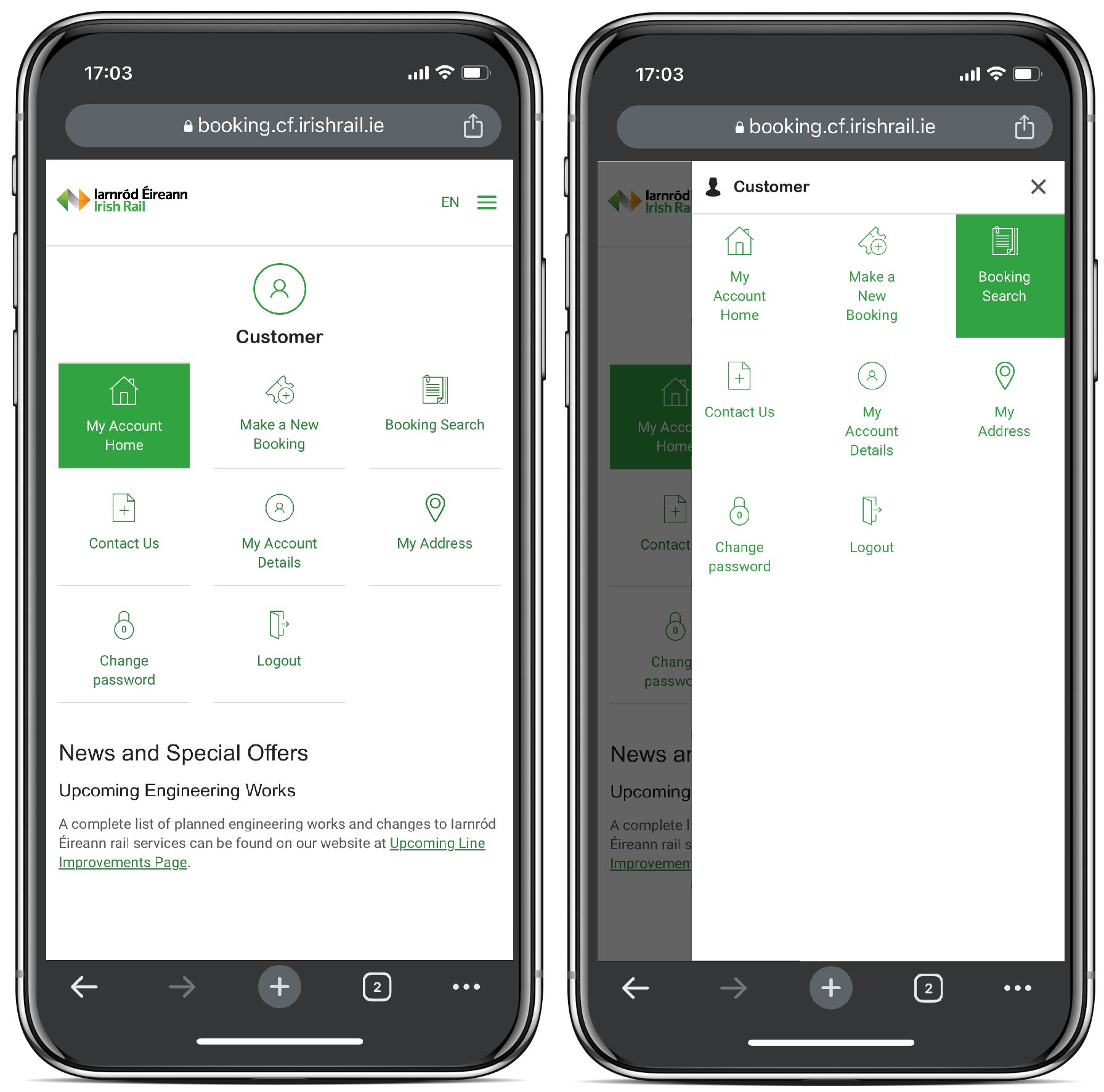
- Select the booking you wish to amend
- Choose from one of the available options applicable to the ticket or fare purchased using the 'Manage Booking' button on the top right and following the steps on screen
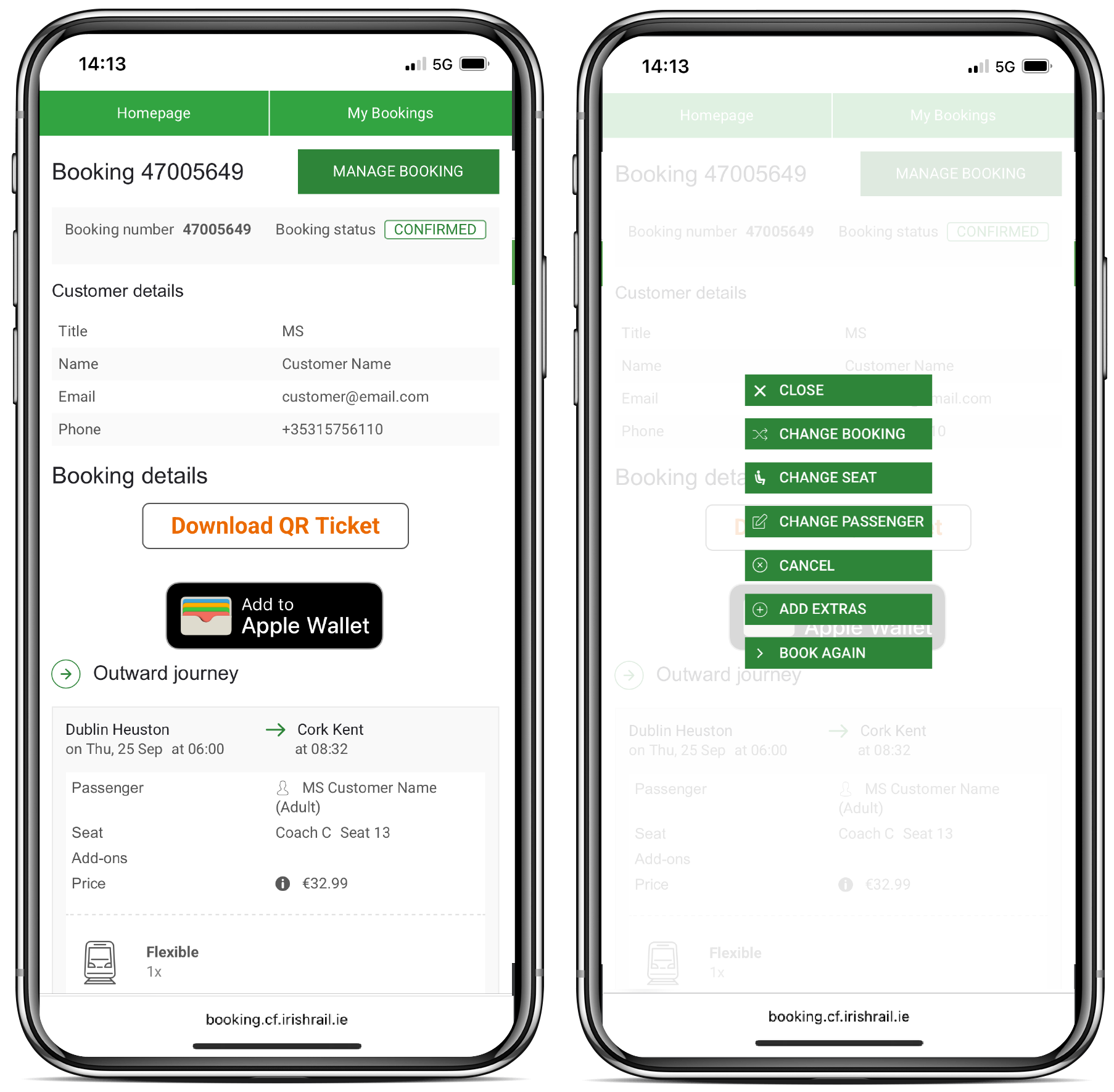
Don't have an account?
If you don't have an account you can also access the booking through 'Manage My Booking' at the top of the page and selecting option one or two to log into your booking and following the same as step 4 above.
Issues logging into Manage My Booking
If you are having issues logging in to amend or view your booking;
- Ensure you are entering the Booking Reference number when logging in to 'Manage My Booking'. Your booking reference number is 8 digits, generally beginning with 7, while your Ticket Collection Number contained in your email confirmation is 11 digits and used to collect your ticket from Ticket Vending Machines in stations. Example booking number: "75678978"
- Also ensure the email address provided is the one used when making the booking.
Unable to Amend or Cancel Online Booking
If you are unable to cancel your online ticket there could be a number of reasons as to why;
-
Collect at Ticket Machine- can be amended subject to the conditions of the ticket type purchased once the ticket(s) has not been collected from a Ticket Vending Machine.
Download QR Ticket(s)- Customers can amend or cancel their journey if the ticket for that journey has not been validated (ie scanned at a validator in a station or by a staff member onboard a service), subject to Ticket Terms and Conditions.
- You have a 'Low Fare' ticket, and are outside of the 48 hours booking window to amend or cancel your booking
- You have a 'Semi Flexible' ticket and are outside of the 24 hours booking window to amend or cancel your booking
- You have a 'Flexible' ticket and are outside of the 60 minute booking window to amend or cancel your booking



